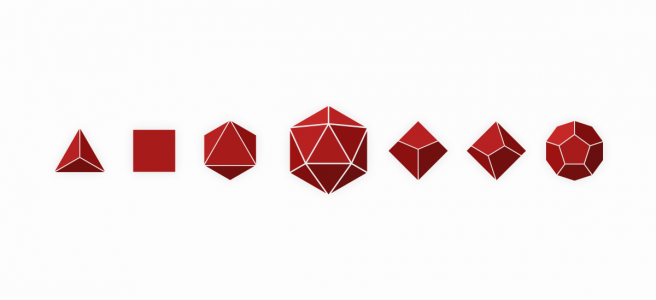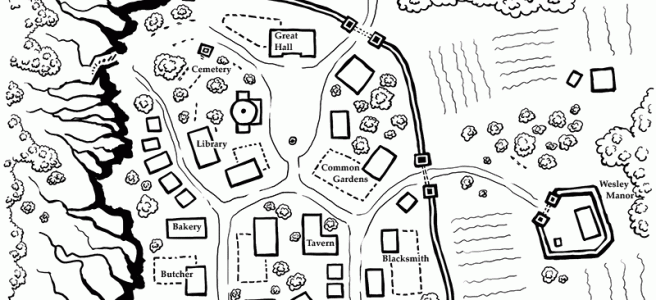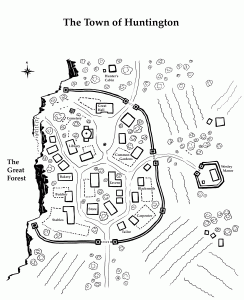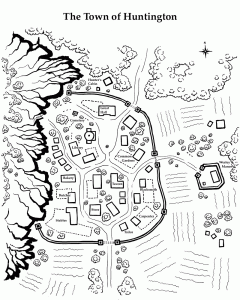I’ve started many blog-like things through the years, but I’ve written very few blog posts. Unfortunately after the initial thrill of launching a site I tend to wander off and start some other project.
I feel like this is a common experience – not only in creating a blog, but in creating anything that requires commitment over a long period of time. It’s hard to make things, especially when those things require commitment over a long period of time.
I’m writing a series about the barriers I face and how I plan to overcome them. The first post in this series is about why making stuff is so hard. The next part will be about my strategies for getting it done anyway.
So… Why is making stuff so hard?
1. Distraction
Everyone will tell you that the world is full of distractions. The Facebook! The Twitter! The cellular telephones! Yes, those things are distracting. But I was alive before social media was a whole big thing, and back then people were not 100% focused productivity machines. No matter the situation, people will always find a way to avoid difficult work.
I usually turn to Twitter when I’ve encountered a problem in the middle of a project and I don’t have an immediate idea of how to continue. I also have alerts on my phone for when certain people tweet and for emails in certain inboxes. That’s pretty stupid of me. But I don’t see my phone and Twitter as problems. They’re just the things I turn to when I’m having trouble focusing. When I’m disengaging from my work.
The first step in avoid distraction is to minimize sources of incoming messages. Turn off notifications, put my phone on silent for a while and keep it out of arm’s reach. The second step is to fully engage with the task at hand.
When I’m working on a tough coding challenge at my job, I’m 100% focused on it. Flow is a real thing. So for me, overcoming the challenge of distraction is about becoming fully immersed in the task at hand.
2. Lack of external recognition
I get the feeling that people don’t like to say this. But when you publish work on the internet, you do it because you want people to see it. You want a bunch of people to see it. And you want them to love it.
So when you’ve done something cool and put it out there, it’s a little disappointing to not be met with instant success. Even though, of course you won’t be met with instant success. That’s ridiculous.
I also struggle with to self-promotion. To me, it feels… gross? Desperate? Inauthentic? I don’t want to promote myself, yet I know that everything I see in the world is being promoted to me. And I don’t mind when they do it. How do I put my work out there in a way that doesn’t make me feel like a slimy salesman?
So. That digressed a little.
The point is that people are (I am) driven by the recognition of others. There are two ways to deal with this.
- Gain the recognition
- Stop wanting the recognition
I think the answer is to go for option 2, then produce enough work that option 1 takes care of itself. Then you’re famous! And famous people don’t have problems!!
3. I’m bad at everything
Self-doubt. Have you heard of it?
I sure have.
Is this a good sentence? Is this a good paragraph? Did I go to far with the rhetorical question thing? Do I always go too far with it? Are my sentence structures too convoluted to understand? Am I writing about anything important? Do I have a meaningful perspective? Are blogs dumb? Should I stick to web development? Am I even good at that?
If you’re me, the answer is obviously that I should stop writing, talking, and everything else. Because I’m bad at it. And I might get better, but not that much better. And by the time I’m a little better I’ll still be so far behind everyone else. So I should stop now before I make a fool of myself.
Funnily enough, I see myself as having a growth mindset. A new challenge isn’t a test of my inborn ability — it’s an opportunity to learn, to grow, and develop strategies that apply to all aspects of my life.
I think anyone can develop a skill. The people we see as “talented” have just been practicing for a very long time. They may have shown an interest from a young age, worked slightly harder than their peers, and been praised for their work, spurring them to keep practicing and getting better in a positive feedback loop.
I have that attitude towards specialized knowledge as well. A doctor or a scientist is just someone who decided to study different things and read different books than I did. If I spent 8 years studying something else, I could be a scientist too.
But then I think… if they studied my field for the same amount of time, they could do what I do. I’m only a math person because I believe I am one. And I made my choices. I spent my days learning about making websites, not writing, or art, or games, or science. (Except all the time I spent leaning about art & writing & games that I should have spent coding.)
So that’s my deal with that.
4. Motivation
The beginning of a project is the best time. You have an idea with unlimited potential. But after you start the work, the unlimited possibilities are reduced to decisions. And compromises. And regrets.
I relish technical challenges. After all, I am a web developer. The beginning of a personal blog project is all about learning exciting new things. Figuring out hosting and domain names or a new platform; learning about a CMS; agonizing over my site’s design and figuring out how to hack the theme to get everything just the way I want it. I’ve even created WordPress themes from scratch. Because it’s fun.
Web projects come with fun parts and boring parts.
Fun parts:
- Getting the first spark of inspiration down on paper (yes I use paper)
- Designing the look and feel
- Designing the architecture
- Developing the core functionality
- Styling the main design elements
- Adding some cool animations
Not fun parts:
- Designing the fiddly bits
- Making 1000 assets
- Fixing bugs in Internet Explorer
- Developing everything that’s necessary, yet unsexy, that you’ve done 1000 times before
- Styling every single html element that could possibly be used in a content-managed text section
- Internet Explorer
It just so happens that the fun parts come at the start of the project and the boring parts happen at the end. So if you’re like me, you like to do the fun, big-picture planning… then get into some cool development… and make that thing look how you dreamed (at the top)… then add some pop… then realize that the fun part is over and all that’s left is hard work.
And then find some other cool idea to work on.
This is why I have 20 unfinished projects and 0 finished ones.
5. Fear of being vulnerable
I see other people’s blogs as extensions of their identities. Or even the whole of their identity. (It’s hard not to, if all you know about someone is what they write on the internet.) It follows, then, that my blog represents my identity to other people.
You start a blog by writing a single post. Then that first article is your whole blog. And if your blog represents you, then until you write a second post, your entire self is defined by the first article you’ve written.
That’s a lot of pressure.
And if you’ve read the “I’m bad at everything” section above, you’ll understand why this is so daunting.
Does your online presence define who you are? To other people, maybe. Other people’s opinions of you are always going to be shaped by what you externalize. Your clothes, your haircut, your posture are what a person on the street sees. You Twitter, Instagram, and dumb blog are the digital version of that. I guess.
Anyway I’m notoriously guarded. I portray that in life whether I want to or not. The way to be guarded on the internet would be to not post at all. That’s at odds with writing a blog. Especially an authentic blog that people like. (See “external recognition” above.) So this is something I need to work on.
In this article I have delivered 5 problems and 0 solutions. You’re welcome.
Tune in next time for at least one solution. No promises.